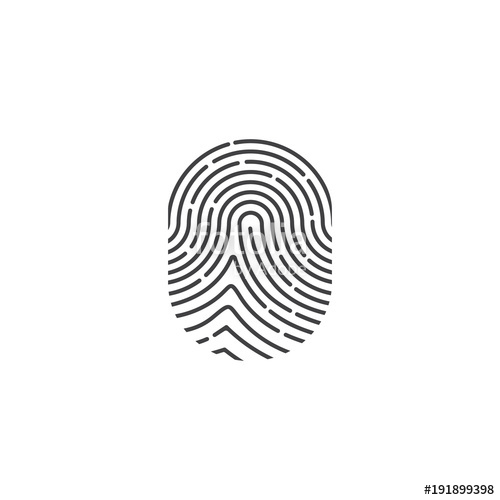MIMAKI Tx2-1600 Handbücher
Bedienungsanleitungen und Benutzerhandbücher für Drucken & Scannen MIMAKI Tx2-1600.
Wir stellen 3 PDF-Handbücher MIMAKI Tx2-1600 zum kostenlosen herunterladen nach Dokumenttypen zur Verfügung Bedienerhandbuch, Bedienungsanleitung

Mimaki Tx2-1600 Bedienerhandbuch (170 Seiten)
Marke: Mimaki | Kategorie: Drucken & Scannen | Größe: 2.39 MB |

Inhaltsverzeichnis
FOREWORD
3
Recommended
17
– 1.10 –
18
CHAPTER 2
19
POWER SW
21
– 2.12 –
30
– 2.20 –
38
CHAPTER 3
39
– 3.12 –
50
– 3.13 –
51
– 3.16 –
54
– 3.17 –
55
– 3.18 –
56
– 3.19 –
57
CHAPTER 4
59
#HEAD ADJUST
70
SELECT : KMc
70
Pig : ∗ m
76
TIME : ∗ h
76
FUNCTION
100
REMOTE/LOCAL
118
– 4.65 –
123
Error messages
123
– 4.69 –
127
– 4.71 –
129
– 4.72 –
130
CHAPTER 5
131
DISASSEMBLING /
131
assy. CN5
134
B3 x10Bk
135
Fan motor assy
135
P4 x10SMW
138
P3 x6SMW
138
FPC cover
139
Slider PCB assy
139
CS3 x8SMW
141
5-1-11. Cap assy
146
CHAPTER 6
153
ADJUSTMENT
153
Press the
159
Mounting screw
161
X-motor BKT
163
Tilt adjuster
165
Mounting
165
– 6.15 –
167
– 6.16 –
168

Mimaki Tx2-1600 Bedienungsanleitung (4 Seiten)
Marke: Mimaki | Kategorie: Drucken & Scannen | Größe: 0.80 MB |

Inhaltsverzeichnis

Mimaki Tx2-1600 Bedienerhandbuch (166 Seiten)
Marke: Mimaki | Kategorie: Drucken & Scannen | Größe: 4.10 MB |

Inhaltsverzeichnis
Foreword
3
Features
10
CAUTION
16
WARNING
16
Chapter 1
19
Rear face
32
Carriage
33
Platen board
37
Ink stations
48
No Medi a
54
- 1.38
56
<< LOCAL >>
64
ROLL<
64
>LEAF
64
- 1.48
66
- 1.52
70
Chapter 2
71
Operation
72
MENU mode
73
Menu tree
74
Displaying
77
- 2.16
86
Chapter 3
87
- 3.28
114
Chapter 4
115
Do not rub the
129
Rubber surface
129
FILL UP WASHINGS
134
COMPL ETED : ent
134
<< LOCA L> >
138
INTIALIZING
138
PLEASE WAI T
138
- 4.28
142
Chapter 5
147
Warning message
151
Error messages
153
- 5.10
156
Appendix
157
Optional extras
160
FUNCTION key;
162
Printed in Japan
166
Weitere Produkte und Handbücher für Drucken & Scannen MIMAKI
| Modelle | Dokumententyp |
|---|---|
| UJF-6042 |
Bedienungsanleitung
 A2size - Mimaki [en] [it] ,
2 Seiten
A2size - Mimaki [en] [it] ,
2 Seiten
|
| TS5-1600AMF |
Bedienungsanleitung
 Outstanding productivity supports on-demand business,
2 Seiten
Outstanding productivity supports on-demand business,
2 Seiten
|
| UJF-3042HG |
Bedienungsanleitung
 Now with Inkjet Primer capability and new UV curable ink,
2 Seiten
Now with Inkjet Primer capability and new UV curable ink,
2 Seiten
|
| TS5-1600AMF |
Bedienungsanleitung
 Sb53 ink,
22 Seiten
Sb53 ink,
22 Seiten
|
| JV33-160 |
Spezifikationen
 MIMAKI JV33-160 Specifications,
202 Seiten
MIMAKI JV33-160 Specifications,
202 Seiten
|
| JV3-75SPII |
Spezifikationen
 MIMAKI JV3-75SPII Specifications,
150 Seiten
MIMAKI JV3-75SPII Specifications,
150 Seiten
|
| JV33-160 |
Bedienungsanleitung
 Mimaki - JV33 160,
122 Seiten
Mimaki - JV33 160,
122 Seiten
|
| JV5-160S |
Spezifikationen
 MIMAKI JV5-160S Specifications,
262 Seiten
MIMAKI JV5-160S Specifications,
262 Seiten
|
| JV5-320S |
Bedienungsanleitung
 Manual de Operação JV5 320 DS,
146 Seiten
Manual de Operação JV5 320 DS,
146 Seiten
|
| UJF-3042FX |
Bedienungsanleitung
 PRODUCT PRESENTATION,
22 Seiten
PRODUCT PRESENTATION,
22 Seiten
|
| UJF-6042 |
Bedienungsanleitung
 UJF-6042 - Nyomdaker,
2 Seiten
UJF-6042 - Nyomdaker,
2 Seiten
|
| JV33-160 |
Bedienungsanleitung
 Manual de Operação JV33 BS,
186 Seiten
Manual de Operação JV33 BS,
186 Seiten
|
| TS5-1600AMF |
Bedienungsanleitung
 TS5-1600 AMF,
233 Seiten
TS5-1600 AMF,
233 Seiten
|
| JV5-160S |
Bedienungsanleitung
 Manual de Operação JV5,
276 Seiten
Manual de Operação JV5,
276 Seiten
|
| TS5-1600AMF |
Spezifikationen
 MIMAKI TS5-1600AMF Specifications,
288 Seiten
MIMAKI TS5-1600AMF Specifications,
288 Seiten
|
| JV3-75SPII |
Bedienungsanleitung
 July 2010 Nicholas Hellmuth,
51 Seiten
July 2010 Nicholas Hellmuth,
51 Seiten
|
| JV5-320S |
Bedienungsanleitung
 Manuale d`uso Mimaki JV5-320,
288 Seiten
Manuale d`uso Mimaki JV5-320,
288 Seiten
|
| UJF-3042FX |
Spezifikationen
 MIMAKI UJF-3042FX Specifications [en] ,
138 Seiten
MIMAKI UJF-3042FX Specifications [en] ,
138 Seiten
|
| JV3-130SPII |
Bedienungsanleitung
 Efi Colorproof eXpress RIP Software,
7 Seiten
Efi Colorproof eXpress RIP Software,
7 Seiten
|
| GP-1810 |
Bedienerhandbuch
 MIMAKI GP-1810 Instruction manual,
152 Seiten
MIMAKI GP-1810 Instruction manual,
152 Seiten
|
MIMAKI Geräte